 Personal computers are not a leisure nowadays. It is an essential tool, a necessary home appliance. With the continuous drop in market price, the computer become so affordable that even those with limited income can purchase one. But with so many jargon terminologies and so many computer stores, buying one can be sooooo confusing. Here is what you need to know when buying your very own personal computer.
Personal computers are not a leisure nowadays. It is an essential tool, a necessary home appliance. With the continuous drop in market price, the computer become so affordable that even those with limited income can purchase one. But with so many jargon terminologies and so many computer stores, buying one can be sooooo confusing. Here is what you need to know when buying your very own personal computer.1. Research/Internet/Office Applications or Games? - We can classify the home computer into two usage - Internet/Office Apps and Gaming. What's the difference between the two? Price. The gaming computer will cost a little more that it will be when used only for surfing the net. Here's some things you need to know:
 Processor - your computer dealer might ask you "What processor do you need?". For most people, they will undoubtedly say "Yung Pentium 4". Well, not a bad choice, but remember the Coca-Cola vs Pepsi thing, Colgate vs Close-up? Hope you got what I mean. In the processor world, there are two major players, INTEL and AMD. The former being the Colgate and the latter being the Close-Up (or Hapee if you want). If you are going to buy a computer for Internet/Typing use only, you can choose from Intel Celeron, or AMD Sempron. The speed (the Gigahertz thingie that they will ask you, example 2.8GHz) is not an issue anymore for home use, as all of the new processors nowadays are too fast for that kind of application (call it overkill if you want, yes they are too fast if only to open Word documents). If money is not an issue for you, and if you are going to use your computer to play games, then you can opt for an Intel Pentium D, Core Duo, or for the Intel Pentium 4 Extreme Edition. Another great choice for gaming is the AMD Athlon 64 series of processors and their new AMD AM2 dual-core processors. Again the speed is not an issue here, even for gaming, as games depend on the video card's speed and memory, so feel free to choose the Gigahertz according to your budget.
Processor - your computer dealer might ask you "What processor do you need?". For most people, they will undoubtedly say "Yung Pentium 4". Well, not a bad choice, but remember the Coca-Cola vs Pepsi thing, Colgate vs Close-up? Hope you got what I mean. In the processor world, there are two major players, INTEL and AMD. The former being the Colgate and the latter being the Close-Up (or Hapee if you want). If you are going to buy a computer for Internet/Typing use only, you can choose from Intel Celeron, or AMD Sempron. The speed (the Gigahertz thingie that they will ask you, example 2.8GHz) is not an issue anymore for home use, as all of the new processors nowadays are too fast for that kind of application (call it overkill if you want, yes they are too fast if only to open Word documents). If money is not an issue for you, and if you are going to use your computer to play games, then you can opt for an Intel Pentium D, Core Duo, or for the Intel Pentium 4 Extreme Edition. Another great choice for gaming is the AMD Athlon 64 series of processors and their new AMD AM2 dual-core processors. Again the speed is not an issue here, even for gaming, as games depend on the video card's speed and memory, so feel free to choose the Gigahertz according to your budget. Memory - Gaming requires a minimum requirement of 512 MB of memory, while for Internet/Office apps, 256MB of memory is sufficient. If money is not an issue, feel free to add more memory. More memory translates to faster opening of applications.
Memory - Gaming requires a minimum requirement of 512 MB of memory, while for Internet/Office apps, 256MB of memory is sufficient. If money is not an issue, feel free to add more memory. More memory translates to faster opening of applications. Video card - For the Internet user, you may not purchase a separate video card, a built-in videocard in your motherboard will suffice, but you can also purchase a video card if you want, and a low-end card (Layman's term - yung pinakamura) would do the trick. As a word of caution, a built-in videocard in your motherboard uses from 32MB to 128MB of your system memory, which can cause a slow-down. For the gamers, a separate video card is a must, with 128MB of videocard memory as a recommended minimum. Faster video cards translate to better game graphics, but also translates to a higher price tag. Choose according to your budget.
Video card - For the Internet user, you may not purchase a separate video card, a built-in videocard in your motherboard will suffice, but you can also purchase a video card if you want, and a low-end card (Layman's term - yung pinakamura) would do the trick. As a word of caution, a built-in videocard in your motherboard uses from 32MB to 128MB of your system memory, which can cause a slow-down. For the gamers, a separate video card is a must, with 128MB of videocard memory as a recommended minimum. Faster video cards translate to better game graphics, but also translates to a higher price tag. Choose according to your budget. Motherboard - well, this may take a longer post to discuss, but to cut it short, you may opt for the branded types for gaming use, like Asus and MSI, but ECS, Epox and Asustek are good choices also, and cheaper too. Internet users may choose one with a built-in videocard. There is one thing to note - the chipset. SiS chipset proved to be a little slower than VIA, and VIA slower or the same as nVidia and Intel, the latter being a little expensive than previously mentioned. You may go for motherboards with VIA chipsets for Internet users, and nVidia or Intel for gamers.
Motherboard - well, this may take a longer post to discuss, but to cut it short, you may opt for the branded types for gaming use, like Asus and MSI, but ECS, Epox and Asustek are good choices also, and cheaper too. Internet users may choose one with a built-in videocard. There is one thing to note - the chipset. SiS chipset proved to be a little slower than VIA, and VIA slower or the same as nVidia and Intel, the latter being a little expensive than previously mentioned. You may go for motherboards with VIA chipsets for Internet users, and nVidia or Intel for gamers. Hard disk - Gamers will have to buy hard disks with larger capacity for installing their games, while Internet/Office users can do with the lowest available capacity in the market. 80GB is the lowest nowadays, and that is big enough even for games. You can opt for the serial version, which cost a little more than the regular IDE version, but future-proof. (Layman's term - pwede pang gamitin kapag nagpalit ng bagong labas na motherboard).
Hard disk - Gamers will have to buy hard disks with larger capacity for installing their games, while Internet/Office users can do with the lowest available capacity in the market. 80GB is the lowest nowadays, and that is big enough even for games. You can opt for the serial version, which cost a little more than the regular IDE version, but future-proof. (Layman's term - pwede pang gamitin kapag nagpalit ng bagong labas na motherboard).Casing - the casing depends on your taste and budget so feel free to browse through various computer shops. Noteworthy to mention is the choice of powersupply. A 500W powersupply is recommended, para future-proof din. But for Internet users, 400W can do.
 Monitor - depends on your budget. Now, a good question would be LCD or Boob-tube monitor? The regular CRT monitor (Layman's term - yung parang TV) is cheaper than the LCD version, but is not space-saving, consumes more electricity, and is heavy to transport. LCD's are otherwise - they save space, consumes less electricity, light-weight, BUT expensive. Although there's a dramatic drop in market price, it's still expensive (you can buy 2 CRT monitors for the price of 1 LCD monitor). Also, LCD monitors are not that good for games, they cause a somewhat ghost image or a slow-motion effect, but they are perfect for the typist and for those who frequently use Excel. It will all depend on your budget.
Monitor - depends on your budget. Now, a good question would be LCD or Boob-tube monitor? The regular CRT monitor (Layman's term - yung parang TV) is cheaper than the LCD version, but is not space-saving, consumes more electricity, and is heavy to transport. LCD's are otherwise - they save space, consumes less electricity, light-weight, BUT expensive. Although there's a dramatic drop in market price, it's still expensive (you can buy 2 CRT monitors for the price of 1 LCD monitor). Also, LCD monitors are not that good for games, they cause a somewhat ghost image or a slow-motion effect, but they are perfect for the typist and for those who frequently use Excel. It will all depend on your budget.Optical Drives (CD, DVD, CD-RW) - depends on your budget too. You can buy a regular CD-Drive if all you want is to listen to music CDs (even MP3) or watch VCDs. DVD drives are common nowadays, as most software (or programs) are available in DVD format. You can not read DVD discs on regular CD drives, but you can play your favorite VCDs and audio CDs on a DVD drive. If you want to burn CD's or copy your files, audio, whatever on a CD, then purchase a CD-RW (CD-rewritable) drive. Available also is the combo model, a DVD drive that can burn CDs too. There is also a DVD-RW drive that can burn DVD discs. Feel free to add whatever you like that depends on your budget.
2. Brand-new, assemble or second-hand? - This one will depend on your use and budget. What I have discussed above will help you decide on buying a branded unit (Dell, IBM/Lenovo etc.) or assembling your own. Second-hand computers are perfect for Internet users or those who will type their projects, and the budget-conscious. Always remember to consider the Processor speed, amount of memory, and the capacity of the hard disk when purchasing second-hand computers. The higher the specifications, the better (of course the higher the price). One thing to note though, second-hand computers have limited warranty. It can cause a headache when something gets wrong. Just like an automotive, the computer can be a pain in the pocket when it malfunctions, so see to it that what you purchase has an extensive warranty.
Hey, I hope this will help you in purchasing your very own personal computer. If you have further questions, feel free to e-mail or leave a comment.
Watch out: To Vista or Not To Vista?
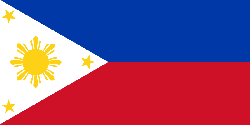



1 comment:
It agree, rather useful piece
Post a Comment